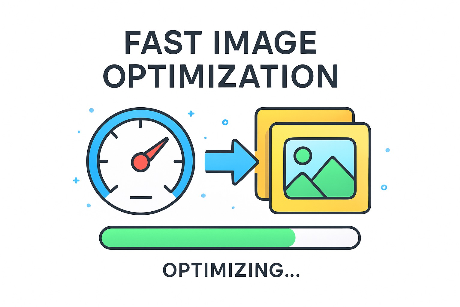Why Optimize Web Images?
- Faster loads: Smaller images load quickly, boosting UX and SEO.
- Lower data use: Saving bandwidth for you and your visitors.
- Improve rankings: Google rewards fast, mobile-friendly sites.
- Better conversions: Fast sites keep users longer and help increase sales/sign-ups.
1. Choose the Right Image Format
- JPEG – Best for photos; compresses efficiently with good quality.
- PNG – Best for graphics, icons, and transparency; larger file sizes.
- WebP – Recommended: Smaller than JPEG/PNG, widely supported in browsers.
- AVIF – Best-in-class compression and high quality. Use if compatibility is OK for your visitors.
2. Resize Images Intelligently
- Upload images sized for their display—don’t use huge files for tiny thumbnails.
- Blog post images: 1200–1600px wide.
- Mobile: 800px or less.
- Try batch resizing with imagereducerapp for quick bulk reduction.
3. Compress for Quality and Speed
- Use quality sliders; 70–80% is nearly always visually lossless for web.
- Preview compressed images to avoid artifacts or blurring.
4. Lazy Load and Optimize Image Delivery
- Add
loading="lazy"to all<img>tags:
<img src="img.jpg" alt="..." loading="lazy"> - Consider a CDN for global delivery speeds.
5. Name and Tag Images for SEO
- Descriptive filenames:
optimized-beach-sunset.jpgis better thanIMG1023.jpg. - Add effective alt text for both SEO and accessibility:
<img src="optimized-photo.jpg" alt="Compressed sunset beach photo for faster web load">
6. Put Privacy First
- Don’t upload private images to unknown tools.
- Use privacy-focused solutions like imagereducerapp—all processing is in your browser, nothing is uploaded.
7. Test, Monitor, and Update
- Check your site’s image performance with Google PageSpeed Insights.
- Update old posts/images with new formats (WebP, AVIF) and improved compression.
Pro Tips:
- Convert banners and hero images to WebP or AVIF.
- Limit full-width images on mobile pages.
- Use SVG for icons and logos whenever possible.
- Remove unused images from your server.
Get Started!
Start optimizing your images today for better page speed, privacy, and SEO! Try batch compression and resizing with imagereducerapp.